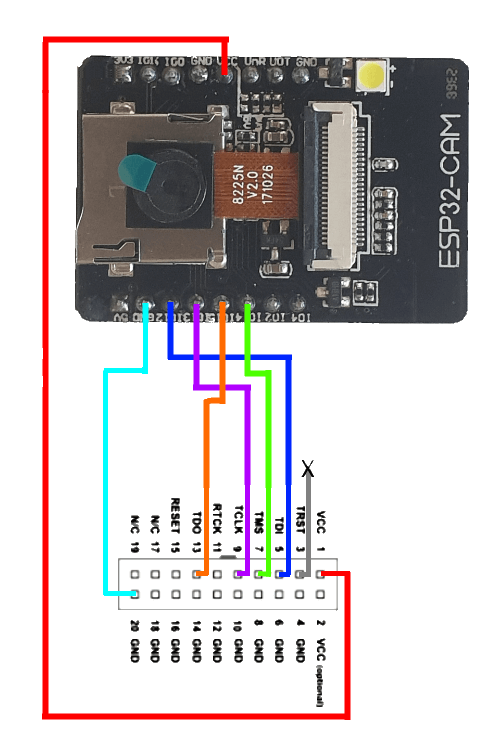ESP32-CAM Visual Studio Debugging for Arduino
Posted: Tue Apr 28, 2020 10:28 am
Finding we can now Debug our ESP32-CAM Arduino projects is very useful with the additional complexities the Camera facilities provide.
Thankfully due to the considered hardware design, the ESP32-CAM module can be connected to Visual Studio using the available pins. This lets us use the MI Debugger with GDB/OpenOCD, allowing the debugging to take place from the more familiar IDE surroundings, with all visual controls expected for step Into/Over/Out etc... available.
Supported Debuggers
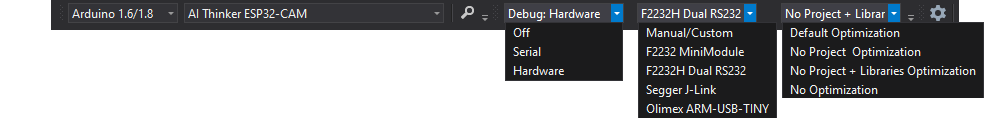
Further Links
Our Website
ESP32-CAM Debugging Instructions
Youtube Video of ESP32 Debugging in Visual Studio
Wiring
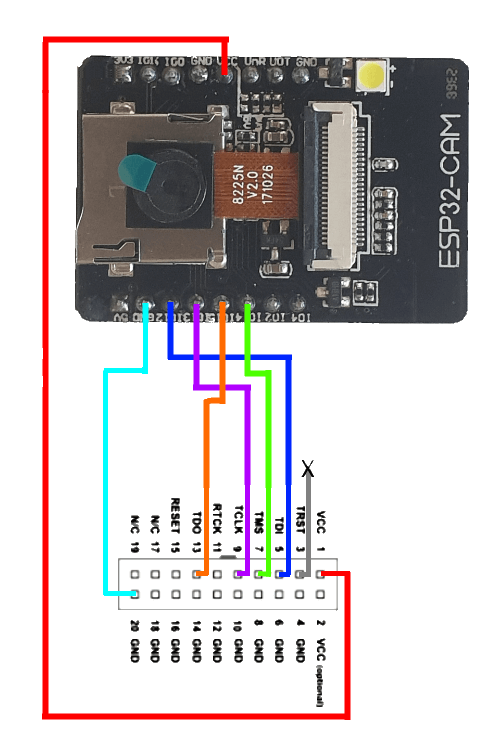
Thankfully due to the considered hardware design, the ESP32-CAM module can be connected to Visual Studio using the available pins. This lets us use the MI Debugger with GDB/OpenOCD, allowing the debugging to take place from the more familiar IDE surroundings, with all visual controls expected for step Into/Over/Out etc... available.
Supported Debuggers
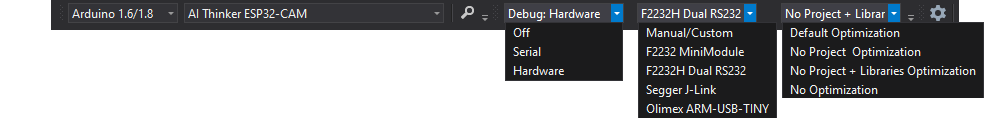
Further Links
Our Website
ESP32-CAM Debugging Instructions
Youtube Video of ESP32 Debugging in Visual Studio
Wiring