ESP32 Capacitive Touch with Arduino
-
juliusbangert
- Posts: 4
- Joined: Wed Jul 05, 2017 3:02 pm
ESP32 Capacitive Touch with Arduino
I'm new here and haven't received my ESP32 board yet (I'm going for the SparkFun ESP32 Thing).. but when I do I plan to use arduino IDE with it in a capacitive touch project. I have a question about the built in touch driver. Is there a clever way to achieve more than 10 capacitive touch pins through the chip’s internal pin multiplexing feature without additional components? I need 20 capacitive touch pads altogether in my project and was hoping I could use an additional ten of the remaining GPIO pins somehow without adding more parts. Is that possible, if so how do I do this and how do I access the readings from touch pins?
Re: ESP32 Capacitive Touch with Arduino
No, but maybe you can do touch matrix http://processors.wiki.ti.com/index.php ... uch_Keypad
-
juliusbangert
- Posts: 4
- Joined: Wed Jul 05, 2017 3:02 pm
Re: ESP32 Capacitive Touch with Arduino
Thanks. I already plan to make a matrix but what I actually need is a 10 x 10 matrix. So I was really hoping there would be a way of increasing the number of touch pins on the ESP32 by somehow internally mapping extra touch functionality to spare GPIO pins. So this isn't possible?
Re: ESP32 Capacitive Touch with Arduino
No touch function is fixed and can't be moved to other non-touch pins. Wow 10x10 you may as well use a full x-y touchpad w/ controller chip.
-
juliusbangert
- Posts: 4
- Joined: Wed Jul 05, 2017 3:02 pm
Re: ESP32 Capacitive Touch with Arduino
I finally received my [url=ttps://www.aliexpress.com/item/Wemos-pro-ESP32 ... 33729.html]Wemos pro ESP32 development board[/url] from China and have been playing around with the capacitive touch functionality in the Arduino IDE.
However I'm having particular difficulty getting readings from all ten of the touch pins; T1 which is GPIO0 doesn't work as a capacitive touch input because it is also connected to the second button (labeled 0 on the board).
Here is a pin diagram of my particular board :
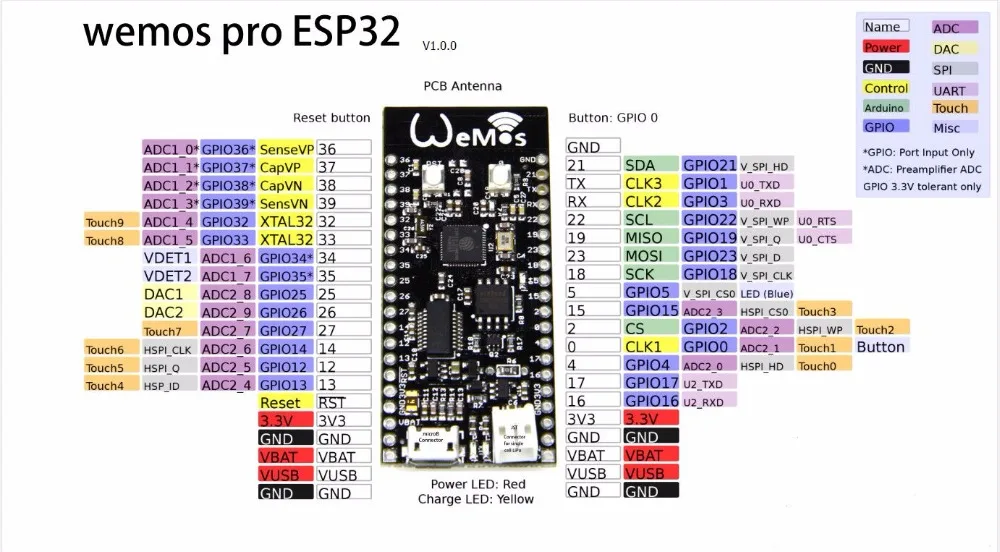
I know GPIO0 is used to select whether to put the esp32 into bootloader mode or normal execution mode, but is there any way of turning this off in the arduino setup method so I can use T1 as a touch input?
However I'm having particular difficulty getting readings from all ten of the touch pins; T1 which is GPIO0 doesn't work as a capacitive touch input because it is also connected to the second button (labeled 0 on the board).
Here is a pin diagram of my particular board :
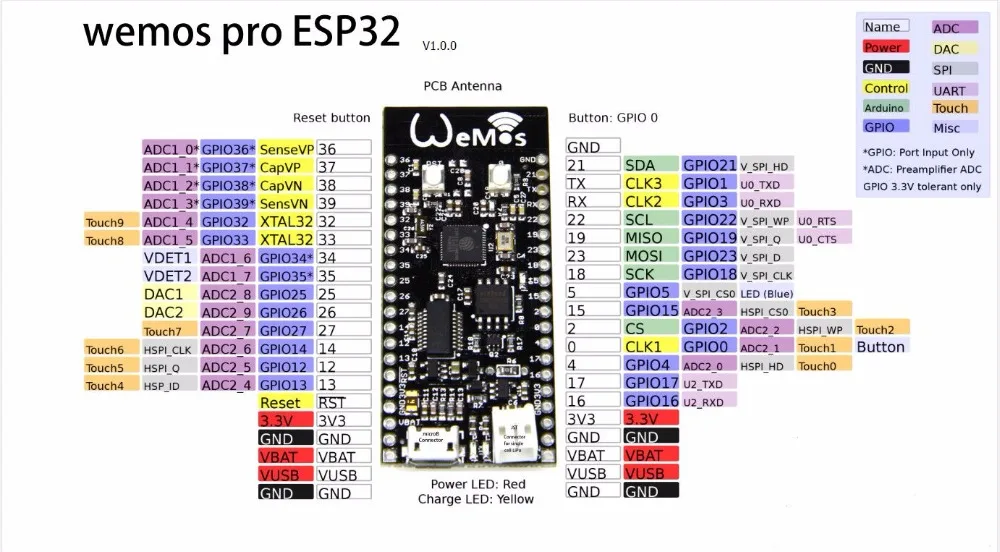
I know GPIO0 is used to select whether to put the esp32 into bootloader mode or normal execution mode, but is there any way of turning this off in the arduino setup method so I can use T1 as a touch input?
-
ESP_Sprite
- Posts: 9724
- Joined: Thu Nov 26, 2015 4:08 am
Re: ESP32 Capacitive Touch with Arduino
No, sorry. GPIO0 bootstrap behaviour is a hardware thing.
Re: ESP32 Capacitive Touch with Arduino
Just adding a touch electrode should not override bootstrap behavior. But if the button circuit includes external strapping then you may have to remove it.
-
juliusbangert
- Posts: 4
- Joined: Wed Jul 05, 2017 3:02 pm
Re: ESP32 Capacitive Touch with Arduino
So, I can actually only ever use 9 touch inputs? Doesn't this seem counter intuitive to set it up like this where T1 could never be used? Is this because of the chip itself? Is this the case for all development boards?
Re: ESP32 Capacitive Touch with Arduino
Do you have wemos pro 32 schematic?
Re: ESP32 Capacitive Touch with Arduino
I'm using ESP32 doit devkit v1. It does not even expose GPIO0 pin in the breakout board. And the pin2 is connected to an led, which means I cannot use that too. I'm stuck with only 8 pins  . Bought quite a few of those boards already.
. Bought quite a few of those boards already.
Who is online
Users browsing this forum: No registered users and 72 guests
